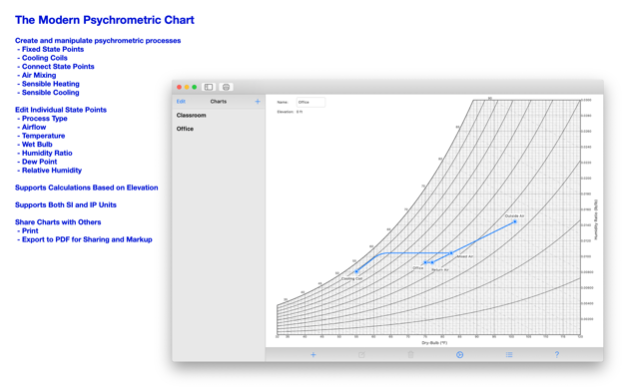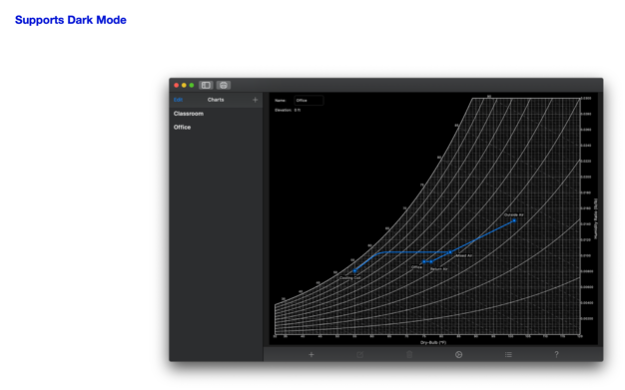Psychrometric Chart 1.7.0
Continue to app
Paid Version
Publisher Description
Interactive, graphical psychrometric chart app for HVAC engineers and designers.
Processes that can be modeled include:
• An individual state point.
• Air mixing.
• Sensible heating.
• Sensible cooling.
• Cooling coils.
• Other processes by connecting state points.
Add new state points by double clicking anywhere on the chart. Click and drag existing state points to move them on the graph, with properties values updating live to aid you in setting them to the right value.
Works in both SI and IP units.
Allows the creation of multiple charts.
Properties and energy change for connected points are calculated and displayed live.
Share your charts by exporting a PDF file or sending to a supported printer.
------
We would very much like your feedback!
Suggestions, complements, complaints, bug reports etc.:
http://www.pheinex.com/contact/
If you like this app, please do not forget to rate it in the App Store!
------
Notes:
This application (App) is provided for use by qualified HVAC engineers and designers in the design of air handling systems and is not a substitute for appropriate design services. When in doubt, contact a design professional.
Jan 5, 2024
Version 1.7.0
Bug fixes and improvements
About Psychrometric Chart
Psychrometric Chart is a paid app for iOS published in the Office Suites & Tools list of apps, part of Business.
The company that develops Psychrometric Chart is Pheinex, LLC. The latest version released by its developer is 1.7.0.
To install Psychrometric Chart on your iOS device, just click the green Continue To App button above to start the installation process. The app is listed on our website since 2024-01-05 and was downloaded 8 times. We have already checked if the download link is safe, however for your own protection we recommend that you scan the downloaded app with your antivirus. Your antivirus may detect the Psychrometric Chart as malware if the download link is broken.
How to install Psychrometric Chart on your iOS device:
- Click on the Continue To App button on our website. This will redirect you to the App Store.
- Once the Psychrometric Chart is shown in the iTunes listing of your iOS device, you can start its download and installation. Tap on the GET button to the right of the app to start downloading it.
- If you are not logged-in the iOS appstore app, you'll be prompted for your your Apple ID and/or password.
- After Psychrometric Chart is downloaded, you'll see an INSTALL button to the right. Tap on it to start the actual installation of the iOS app.
- Once installation is finished you can tap on the OPEN button to start it. Its icon will also be added to your device home screen.